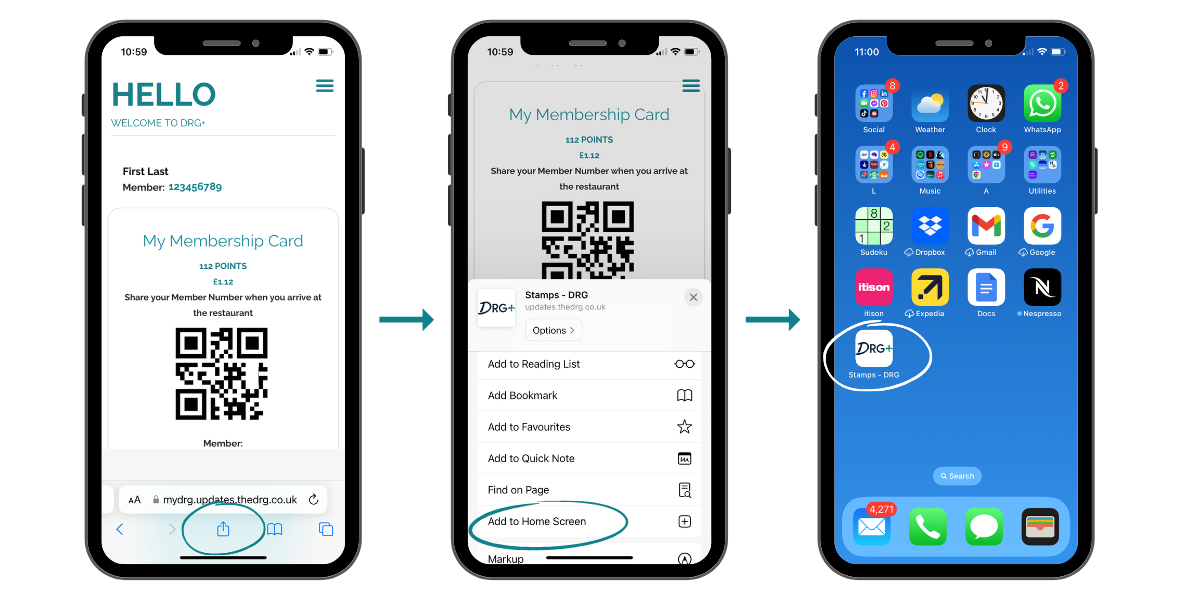Member area
Welcome to DRG Restaurant Rewards. Here, you can find out how to earn points, access your membership number and redeem points.
Share your member number when booking
This is important - we don’t know you are a loyalty club member unless you tell us. When added to your booking your number will automatically log your visit and spend. Not Booked? Make sure you tell your server. The team will add your number to your bill and points will be automatically calculated and added to your account within 48 hours.
Earn when you dine
You will earn 5 points for every £ you spend on food, soft drinks and hot beverages. Points are not awarded on alcohol, service charges or redemption of gift vouchers or experience vouchers. Points are awarded on the amount after any promotional discounts are applied.
Save or spend?
Points can be redeemed in any DRG restaurant* 100 points = £1 to spend. If you have given your member number, the team can see how many points you have to spend. Just let them know how much (if any) you want to redeem before you ask for your bill.
*Excluding Paesano and Sugo Pasta
We’ve made things easy for you
It’s as easy as…
Log into your portal using the button above
Add to wallet
Add to home screen (step by step guide below)
A step-by-step guide on how to add to your home screen:
-
It’s easy! Show your member number when you dine. You’ll earn 5 points for every £ you spend on food. We can’t award points on alcoholic drinks, gift voucher redemption or menu voucher redemptions (e.g. Itison, VIP menus or 5pm), sorry. At the moment we cannot award points for takeaway food, sorry.
-
When you book using the VIP book now link in the membership portal, your booking is noted as being a member. Please show your member number QR code on arrival at the restaurant. If you do not make a booking in advance, let the restaurant know you are a member when ordering and they’ll take your member number and apply it to your bill.
-
It can take up to 72 hours for points to appear. You cannot spend points awarded on a visit on the same visit.
-
If you have given your member number on arrival, your server will be able to see your points balance. You can choose to redeem all at any time, or opt to save them up for a bigger treat. Just let them know if you want to save or spend points and if spending, you can choose how much you want to redeem. Easy!
-
Points expire 12 months after your last visit. If you earn points in January and visit again in April, all points in your account are now valid until April the following year. If you are nearing 12 months between visits and have points, we recommend booking in for a quick bite to eat to keep your points safe for another year.
-
Unfortunately points can only be earned on the day. It’s important that you let the team know you are a member before paying your bill. Once the bill is paid, points cannot be added, sorry.